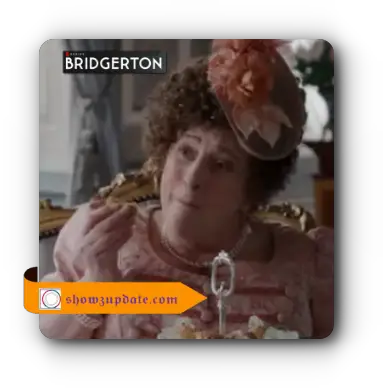Google’s Chromebooks are some of the most popular laptops on the market today, but there are still quite a few things about them that you may not know. Below, we have listed 10 surprising things you didn’t know about Google Chromebooks. They’ll make your next laptop purchase much easier! 10 Surprising Things You Didn’t Know About Google Chromebooks
1) It’s used primarily in educational settings
Chromebooks are finding their way into schools around the country, replacing Microsoft’s Windows-based machines in an effort to make learning easier and more affordable. That doesn’t mean you can’t use one at home, but they don’t quite fit into a consumer/prosumer market like Windows or Mac computers do. If you want a Chromebook for work or school, that’s great. But if not, look elsewhere.
2) It doesn’t run desktop applications
Another surprise to many is that you can’t install programs on a Chromebook like you can on a Windows or Mac computer. However, Google says it will introduce support for packaged applications (similar to those offered in Apple’s App Store) later in 2012. For now, though, if you need a program not already supported by Chrome OS, then you’ll have to switch to your Windows or Mac computer.
3) It’s really inexpensive (the cheapest laptop on the market at $100-$200)
Want to buy a laptop for your high school student? If you want them to have a computer that won’t weigh them down, and one they can carry around easily in their backpack, you should get them a Chromebook. It’s perfect for busy kids who just need an internet connection to do their homework and communicate with friends.
4) Most people use it as a backup device to another laptop or desktop computer
Because of its cheap price and wide availability, most people use their Chromebook as a secondary device to be used when traveling or at home. However, more and more college students are using a Chromebook as their main laptop.
5) ChromeOS offers built-in encryption tools
If you lose your Chromebook or if it’s stolen, you can remotely wipe all of your private data from its hard drive. This feature, called powerwash, makes sure that all personal data stored on a lost or stolen laptop is irretrievable. However, be aware that by using powerwash, you will also reset your device to its factory settings. So make sure to back up any important files and documents before using powerwash. To use powerwash: Click on your account photo in ChromeOS and select Settings > Show advanced settings… > Power wash… > Continue. After entering an administrator password, click Power wash to begin erasing all local user data and return ChromeOS to factory settings.
6) Can be used for word processing, spreadsheets, presentations, and more
Chrome OS features a full-featured web browser, along with a suite of other tools that can be used for word processing, spreadsheets, presentations, and more. All your files are kept in sync online so you can access them from any device—so you won’t lose work if you’re using multiple devices throughout your day. (Don’t worry; all these files are automatically backed up to ensure security.)
7) Has been compared favorably to an iPad
Unlike Apple’s iPad, which has access only to a handful of online stores, Chromebooks have full access to all of Google Docs, including thousands of apps. This means that most of what you can do on your PC or Mac you can do with a Chromebook—though it won’t be quite as fast. This is true for schoolwork, for instance; students who used ChromeBooks performed just as well on state exams as those who used Windows notebooks.
8) Runs quickly
One of my favorite things about Chrome OS is how quickly it boots up and resumes from sleep. At boot, Chrome OS is only as fast as it needs to be, with no long waits for loading programs or big programs to start—and because apps are all web-based, there’s little that you need to do at boot anyway. Most of your apps will probably open in just a few seconds after you tap their icons.

9) Has great battery life
No matter how long or short your workday, a Chromebook can keep up with you. Because it’s powered by Chrome OS, you can rely on a battery that lasts all day, every day. So when you head home from a long day of work and need to get some last-minute errands done, it won’t die on you.
10) Uses the same memory sticks as your phone
Now you don’t have to worry about transferring content between your phone and PC. Just put them on a memory stick, pop it in your Chromebook and enjoy. It’s that simple! The same keyboard layout as Windows: If you know how to type on a Windows keyboard, you already know how to type on a Chromebook. That means no more hours of learning new shortcuts – just start typing! No need for anti-virus software: As long as there are no viruses designed specifically for Chrome OS, there is no need for anti-virus software.